

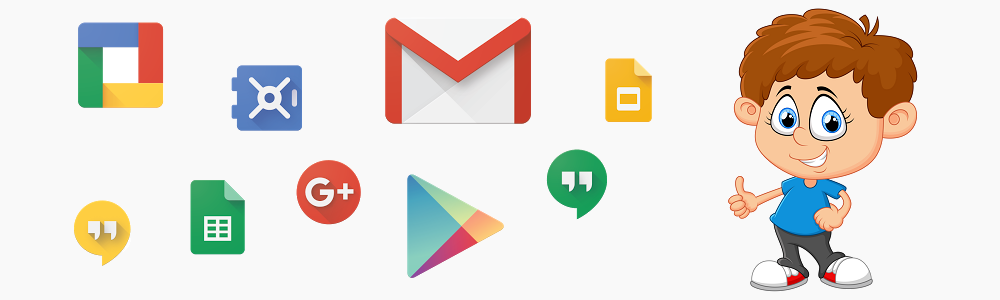
This blog provides information about the complete list of Google marketing tools that can assist every small or big company to analyze their digital marketing activities. Following are the relevant Google tools for your online marketing strategy:
A. Google Keyword Planner: An AdWords research tool provides interesting insights into keyword ideas, search trends and search volume. Digital Marketing Boy suggests you have active campaigns on Google AdWords and this will help you to analyze more information as compared to a non-paid account. SEO experts can discover keyword opportunities by applying various filters in the Google Keyword Planner tool.
B. Google My Business: You will have to register on Google My Business for local SEO. Your business location will get displayed on the right side of the search engine result page and you can modify details such as photos, open hours, website URL, name, address and phone number. The verification process of your listing is possible by email, phone or postcard.
C. Google Analytics: You should use this powerful tool for an in-depth analysis of your website. Google Analytics can help digital marketers to get information such as website traffic, the behavior of users, best-ranking keywords, most engaging landing pages, bounce rate, page views and more. Monitoring your website in real-time is the best feature of the Google Analytics tool. Be sure that you link your Google Ads and Google Search Console to Google Analytics account.
D. Google News: Use this tool and always be updated with any topic such as entertainment, science, health, sports or digital marketing. Follow Google News closely to get new business ideas and strategies.
E. Google Blogger: Opt for Google Blogger tool if you want to develop your blog. This is an easy-to-use tool as compared to the WordPress platform. Individuals and businesses can also customize their blogs as per the required themes.
F. Search Ads 360: One of the powerful tools to set up a structure containing several advertisers. Various search engine accounts such as Google Ads and Bing Ads can be analyzed within each advertiser. Search Ads 360 is used for accurate targeting and its metrics are revenue, keyword positions, clicks, conversions and advanced targeting.
G. Google Marketing Platform: This paid tool is designed for marketers and it includes Tag Manager 360, Analytics 360, Optimize 360, Search Ads 360, Display and Video 360. It is an efficient way to gather and compare information because Google Marketing Platform has all the tools in one place.
H. YouTube: A great platform for businesses to promote their brands in an online market. All companies should consider YouTube tool in their digital marketing strategies.
I. Google Ads: A tool that works on bidding strategies and allows you to advertise on Google search, Google display networks, YouTube and Mobile Apps. You can also set up a remarketing campaign to show Ads to people who have visited your web pages or used your App. General pricing models available in this tool are Cost per Click (CPC), Cost per Acquisition (CPA) and Cost per thousand Impressions (CPM). A digital marketer can get lots of insights on visitors, landing pages, search keywords, impression share and more.
J. Google Scholar: Get access to books, articles, theses from professional societies, universities and other websites.
K. Google AdSense: Place Ads on your web pages and YouTube channels from Google advertisers. You earn money whenever the visitors to your website engage with Ad banners of qualified third-party vendors. Your website users are targeted using interactive media advertisements, images or videos.
L. Google Trends: Graphical representation is an excellent feature of this tool. Anyone can use this free service to observe the popularity of keywords on the Google search engine. The trends of certain keywords can be easily analyzed with this tool.
M. Google Alerts: Receive notifications about your industry by setting up Google Alerts. You can receive a detailed report of content promoted by your competitors.
N. Google Calendar: A time management tool for businesses to fix up meetings, schedule events and receive reminders. Google Calendar allows you to invite guests and integrate with several plugins for a hassle free set-up of meetings.
O. GMAIL: This is one of the most widely used tools and it is great to support for communications through emails. Several GMAIL actions that can be applied to an email are forward, delete, categorize, never send to spam, archive, always mark it as important and never mark it as important.
P. Google Drive: Save presentations, documents, sheets, images and other information in space (15 GB for free) provided by Google Drive.
Q. Google Search Console: One of the powerful SEO tools 'Google Search Console' provides information related to performance, coverage, mobile usability, internal links and backlinks.
R. Google Page Speed Insights: Make your website load faster by implementing the recommendations provided by Google Page Speed Insights tool. Get instant results based on desktop and mobile versions. This tool is a great asset for SEO and can suggest you reduce the images without affecting the quality or minimize JavaScript and CSS.
S. AMP Testing: Accelerated Mobile Pages (AMP) project was announced by Google on October 7, 2015. SEO experts can set-up AMP by creating AMP pages, validating and making the content discoverable.
T. Structured Data Testing Tool: Digital Marketing Boy would like you to use this powerful tool once your schema markup data is implemented properly. An intelligent tool can easily detect errors if the set-up of the schema microdata of your web page is not done accurately. Make sure that you follow the quality guidelines of Google during the implementation of structured data.
U. Google Tag Manager: An efficient tool to manage tags (tracking and analytics) on web pages. It provides information on whether the applied tags are correct or not.
Always use Google tools if you want to track visitors to your website, generate an income online, create blogs, promote your videos, monitor your brand and test your schema markup implementation.
Here are some frequently asked questions about Google marketing tools:
1. Which is the best Google marketing tool for small businesses?
Google Analytics is a software (free) that provides valuable insights for small businesses. You can also get to know about several data points such as traffic sources, the number of visitors, demographics, keywords searched by users to visit your website and more. You can easily connect Google Analytics to Google Search Console and Google AdWords for traffic optimization.
2. What are some free Google tools that startups can use?
Every startup must be sure about the required tools for success. The tools that can be helpful to grow a startup are Google My Business, Google Trends, Google Analytics, Google Search Console, Google Page Speed Insights and Google Keyword Planner.


Google My Business is a free and powerful tool for local businesses.
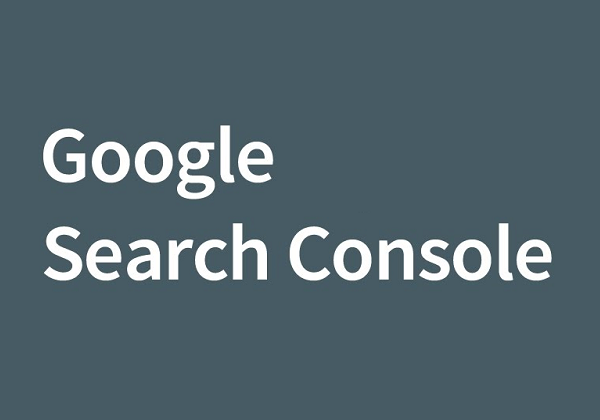
Learn how to get the most out of this awesome free tool.

57 essential ranking factors you need to rank on Google.