

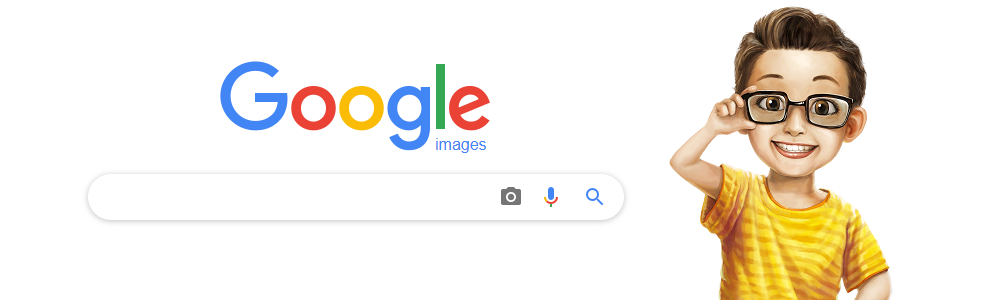
Image optimization improves page load time and provides a better end-user experience (UX). Optimizing images is one of the important factors to reduce the bounce rate of your website. Run through the following image optimization tasks and achieve organic growth for your brand:
A. File Type: Three file types of images on the website are GIF, PNG and JPEG. Heavy image files can make web pages to load slowly. Here it is on you to opt for the most appropriate file type for each image. Be sure that you optimize the images without losing image quality. You can use Photoshop software to save an image as either a GIF, PNG or JPEG. This software also helps to convert a file format of an image to another one.
B. Naming of Images: This important task helps search engines to understand the images on your website. Keep your filenames straightforward and always avoid keyword stuffing. Image naming is an easy task and it is worth doing in an SEO strategy.
C. ALT tag: Create information-rich content with keywords whenever you write ALT tags for images in web pages. An ALT tag is one of the SEO terms to describe an image.
D. Image File Size Reduction: Use the online tool 'TinyJPG' to reduce the size of image files on your website. Here you just need to drop the images and the tool will compress them. You can observe a maximum reduction with a little noticeable difference in quality between the two. Digital Marketing Boy suggests you use the ShortPixel Image Optimizer plugin if your website is developed on the WordPress platform.
E. Image Sitemap: Notify the Google search engine about the images by adding information in an image sitemap. The tags used in Image Sitemap are IMAGE, LOC, CAPTION, GEO_LOCATION, TITLE and LICENSE. If you use a WordPress SEO plugin then the images will be automatically added to your sitemap.
F. Vector Graphics Utilization: In this task, SVGs are used for logos, text, icons and simple on-site elements of a website. Scalable Vector Graphics (SVGs) do not pixelate and thus they will look crystal clear. SEO experts should compress the SVG files with GZIP.
G. Responsive Images: Image optimization becomes more effective by considering this task. You can use 'srcset' attribute to notify browsers about different versions of an image on your web page. Srcset is included in the code automatically if you are using the WordPress platform for your website development.
H. Schema Markup: Google search engine supports various types of markups. Be sure that you add relevant schema markup to the web pages. Searchers look out for badges in Google Images and thus this task is required in Image Optimization.
I. HTTP Caching: Improves your page load time and helps to load the resources faster when visitors return to your website in the future. WordPress users can install a plugin 'W3 Total Cache' and non-WordPress users need to manually add the code in htaccess file to complete this task.
J. Use Content Delivery Networks: CDNs help to cache files across a global network of servers. You can simply use Cloudflare, KeyCDN, Amazon CloudFront or Google Cloud CDN to set up a CDN.
Keep in mind that image optimization helps you to provide a great user experience for your website visitors.