

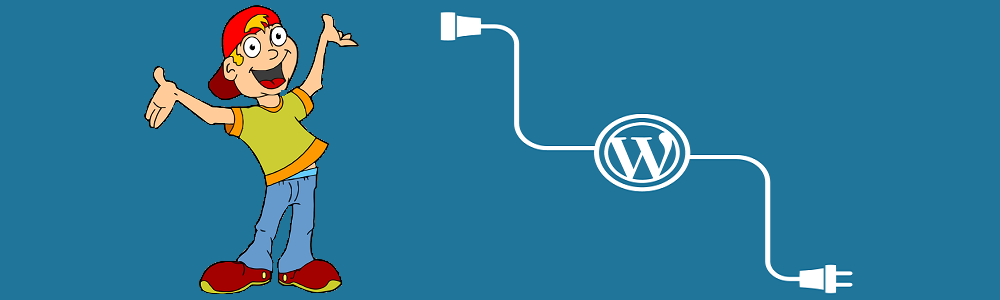
Various WordPress SEO plugins can assist you in optimizing your website. Be sure that you properly use the following plugins because poor optimization can cause more damage than it can provide benefits.
A. Yoast SEO: This has always been the most used plugin out of all the free WordPress SEO plugins. Yoast SEO not only improves the visibility of your website in an online market but also take care of technical optimization. A wide variety of features are included in this plugin for you to rank your website in search engines: Breadcrumbs are a must to implement easy navigation for users and spiders. Meta Description and Title Tag for experts to summarize the content of web pages in search results. SEO Analysis to check the smallest items such as focused keyword and length of content. Snippet Preview to analyze the appearance of your web pages in search engines. Social Integration to link SEO and social media together. You will enjoy working on this quick and easy interface. Yoast SEO is available as a free open source option.
B. All in One SEO Pack: This plugin is not that user friendly for beginners and it also includes advanced applications for developers. Features of this plugin: Bad Bot Blocker to avoid slow loading of web pages. File Editor to modify .htaccess and robots.txt files manually. Import/Export for your settings to get shared with other websites. Robots.txt allows you to have more control over search spiders crawling your website. Social Media Integration for integration between your website and social media channels. Video Sitemap is available only in the paid version and it helps you to create and manage Video XML Sitemap.
C. Broken Link Checker: A website with several broken links can result in bad user experience. Searching for broken links manually is a tedious task and thus Digital Marketing Boy suggests you use this plugin. Features include: Automatic monitoring of links in your web pages and more. Editing of website links from the plugin page. Email Notification for you to receive information about broken links through Email or Dashboard.
D. W3 Total Cache: Allows you to cache static content and compress various files for improvements in the performance of your website. You can use features such as CDN integration to reduce download times. W3 Total Cache plugin can work with any web hosting service and improves the overall performance of WordPress websites. Features include: Progressive Rendering for web pages to interact quickly. Bandwidth Reduction and Accelerated Mobile Pages (AMP) support. Extended caching and built-in browser caching controls.
E. WP Meta SEO: Website metadata can be modified in a single view and this plugin can probably replace a host of plugins. Features are: Bulk Editing for Metadata changes in all web pages. Broken Link Checker for auditing and redirection of 404 errors. Sitemap Generator to create and modify HTML as well as XML sitemaps. Breadcrumb Generator for the appearance of rich snippet breadcrumbs.
F. SEO Optimized Images: Use this plugin to update the SEO friendly ALT and Title Tags of images without making changes to the database. Key Features include: Bulk Image SEO to add SEO friendly tags to images in your web pages. No Changes in Database: All image attributes return to their original state once the plugin is deactivated.
G. SEO Internal Links: An automated tool links keywords in web pages with respective categories, pages and tags within the website. SEO Internal Links plugin avoids the implementation of black hat SEO by linking the first instance of a keyword on a web page. Features are: Site Keyword Lists and Nofollow Attribute.
H. All in One Schema.org Rich Snippets: Use the plugin to add elements such as price, author name, star ratings, photos and more into search listings. Benefits are: plugin supports most content types released by Schema.org markup. Structured data implementation increases click through rate (CTR) of an SEO campaign.
Read the Yoast SEO guide and optimize it naturally. Analyze your website traffic by installing Google Analytics plugin for WordPress.

We have built an interactive checklist to help you handle your website migration.


In-depth information about crawling and indexing for SEO Experts.

Know the importance of 301 Redirects in an SEO strategy.