


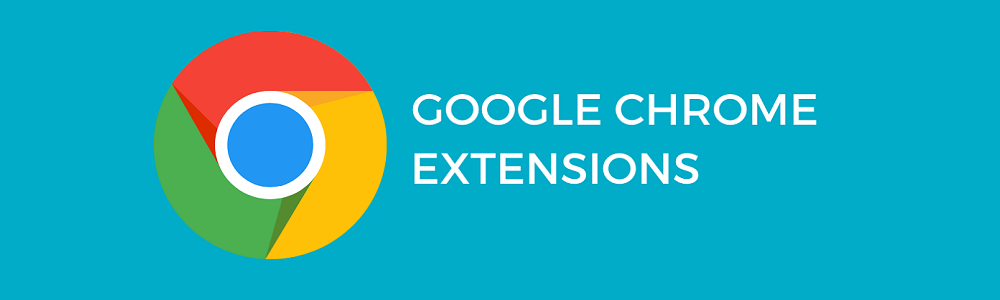
Google Chrome extensions can be used to perform competitive analysis and improve search engine optimization (SEO). Each extension helps you to track most of the analytics for you. Some extensions allow you to create colorful visuals for better engagement. Following are the best Google Chrome Extensions for SEO:
A. MozBar: This popular Chrome extension is available for a free 30-day trial and then you can switch to a paid plan starting from $99 per month. MozBar allows you to analyze SEO elements, domain authority, page authority, spam score, keywords difficulty, SERP metrics with just one click.
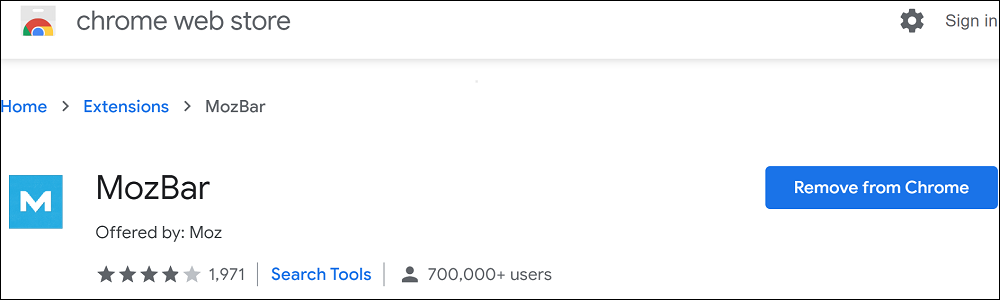
B. Search Trends: A free tool uses data from Google trends and allows you to observe relevant search queries, realistic data and search trends of the previous years.
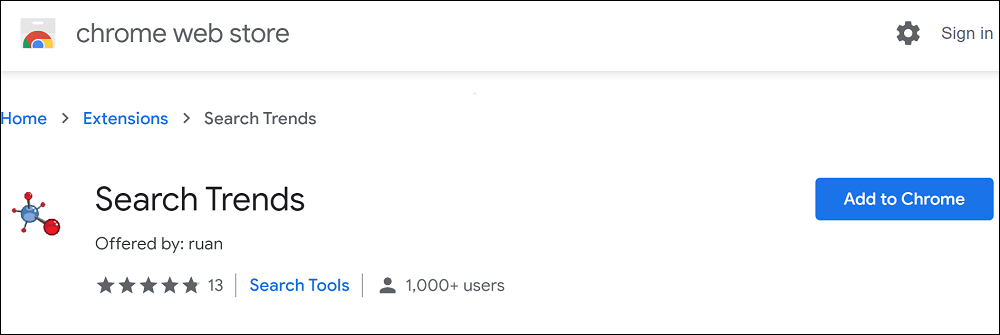
C. Keywords Everywhere: A free Google Chrome extension that provides three types of information: competition, cost per click (CPC) and monthly search volume. This extension helps you observe 'people also search for' keywords and 'related keywords' in widgets of YouTube, Google as well as Bing.
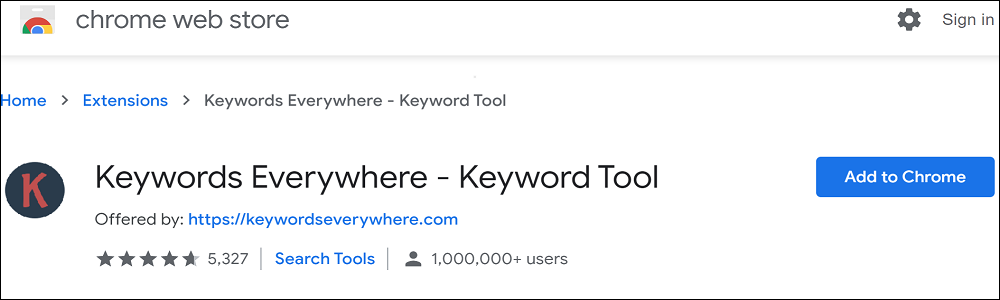
D. GrowthBar: Simple Chrome extension is freely available for 5 days and then you will have to pay $49 per month. GrowthBar provides information about important SEO data points. You can simply unlock Organic Traffic, Page Authority, Domain Authority, Top Backlinks, Keywords Competition, Keywords Search Volume and more for any website.
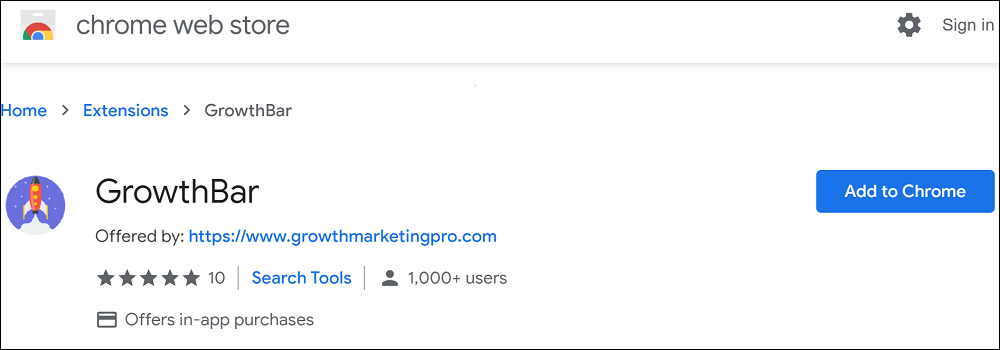
E. Check My Links: Use 'Check My Links' extension and make sure the links on the web pages are not broken. This is a free tool to scan your website for broken links.
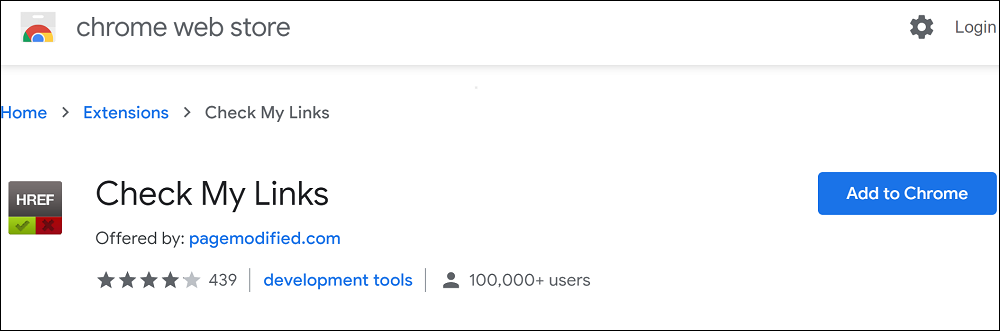
F. SimilarWeb: Digital Marketing Boy suggests you use this extension to analyze key metrics and traffic of any website. SimilarWeb helps perform competitive analysis and carry out market research.
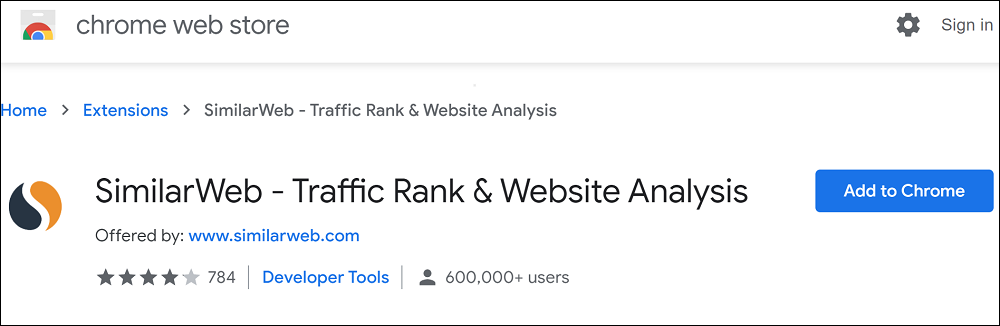
G. NoFollow: Available at free of cost and detects all the web pages that are coded with the Nofollow Meta tag.
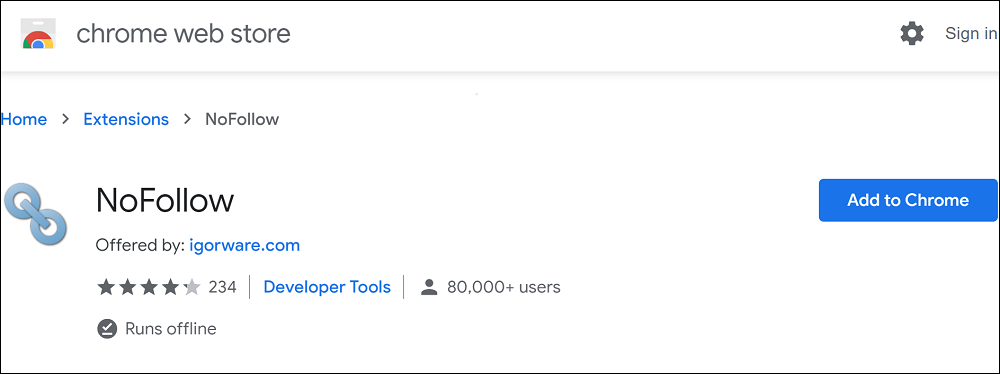
H. Redirect Path: Free Google Chrome Extension flags 500, 404, 301, 302 HTTP status codes, JavaScript redirects and Meta. Redirect Path brings potential issues to your attention immediately.
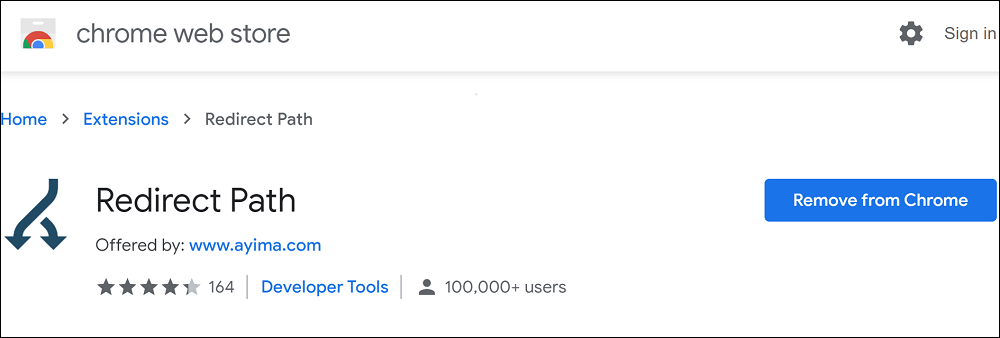
I. SEO Meta in 1 Click: A free Chrome extension that allows you to analyze several SEO elements such as headers, images without ALT text, the number of internal links, Robots.txt, XML Sitemap, Meta descriptions and titles. Improve your SEO and visibility on the Internet by using 'SEO Meta in 1 Click' extension.
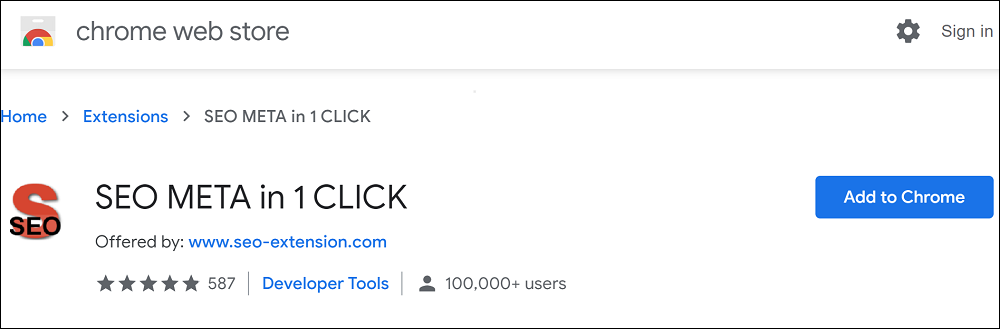
J. BuzzSumo: You can easily track Twitter sharers, backlink count for URL, most shared content, top-performing content formats and other social engagement data. Using BuzzSumo chrome extension helps you to make better SEO decisions.
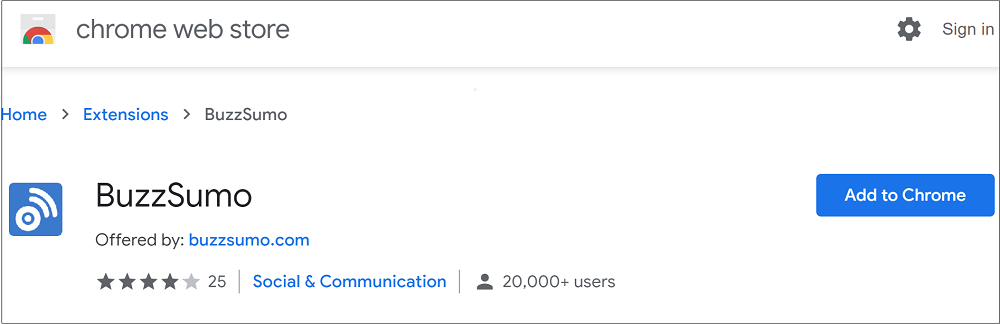
K. Ninja Outreach Lite: A free plugin helps you to analyze title tags, backlinks, Meta descriptions, social media platforms and several techniques.
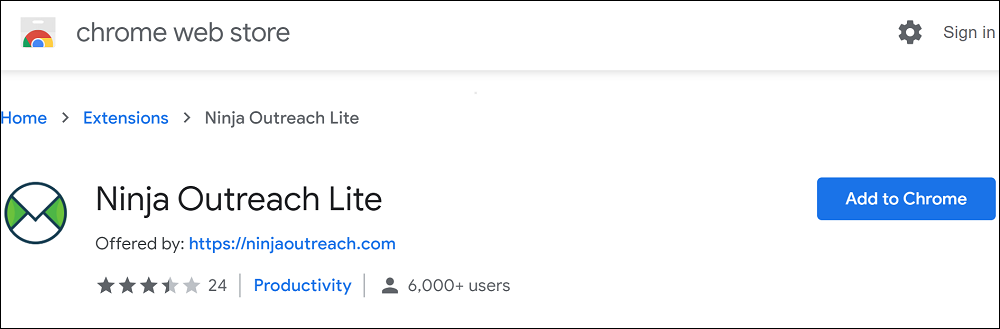
L. Hunter: Just one click and you will be able to find all the email addresses related to a website. You can also retrieve information such as phone numbers, social networks, job titles and names. You can opt for either a free basic plan or paid plans starting at $49 per month.
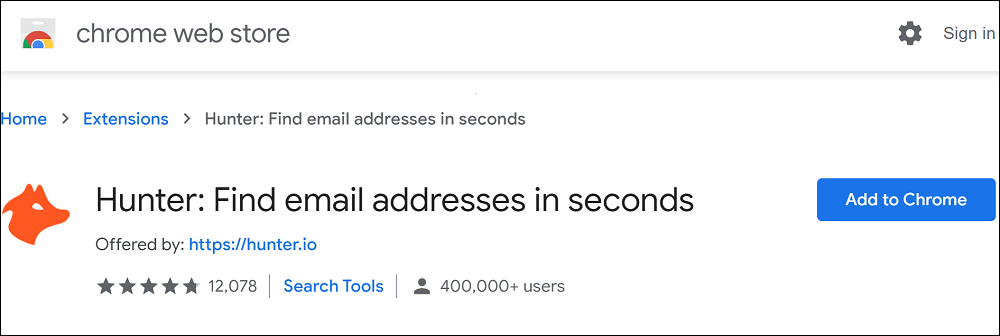
M. Mangools: This Chrome extension is available for 10 days at no cost. Then you will have to pay $29 per month for the usage of the basic plan. The metrics that you can observe are domain authority, page authority, trust flow, citation flow, referring IPs, Alexa rank and Facebook shares. You can also analyze estimated visits, PPC metrics, keyword position of your competitors, the search volume of the keywords and keyword difficulty by KWFinder.
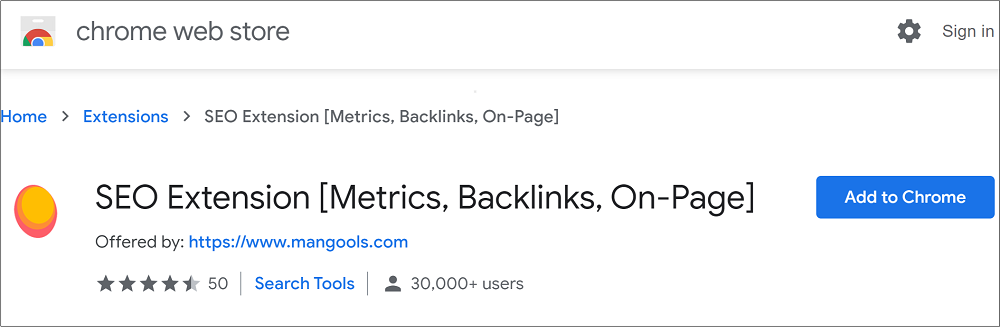
N. SEMRush: This intelligent dashboard allows its users to analyze keywords rankings and backlinks of your competitors. SEMRush is available at $99 per month and it provides suggestions related to On-Page search engine optimization (SEO).
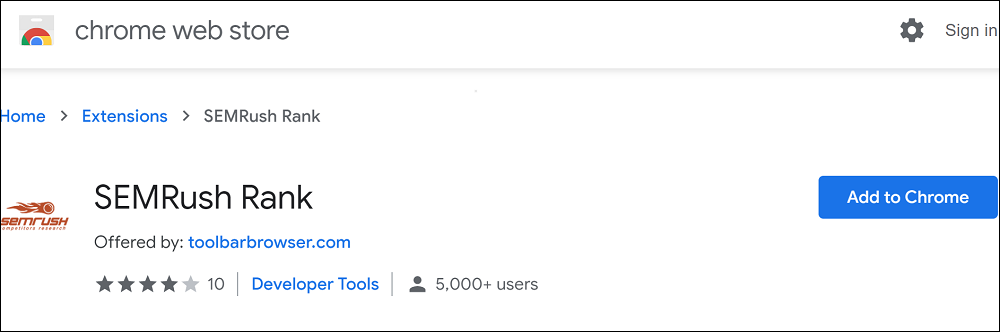
O. Serpstat Website SEO Checker: An SEO expert can easily receive a full SEO audit of your website and competitors. Three sections available with Serpstat are: domain analysis, page analysis and On-page SEO parameters.
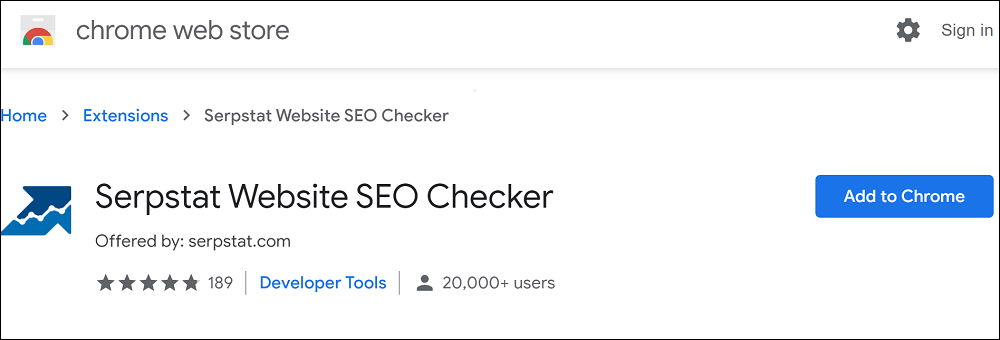
P. Ahrefs: Just one click on it and you can get an instant On-page SEO report for any web page that you browse. Ahrefs chrome extension also serves as a redirect tracer, broken link checker and an analytics platform. Ahrefs Lite has more features and it is available at $99 per month.
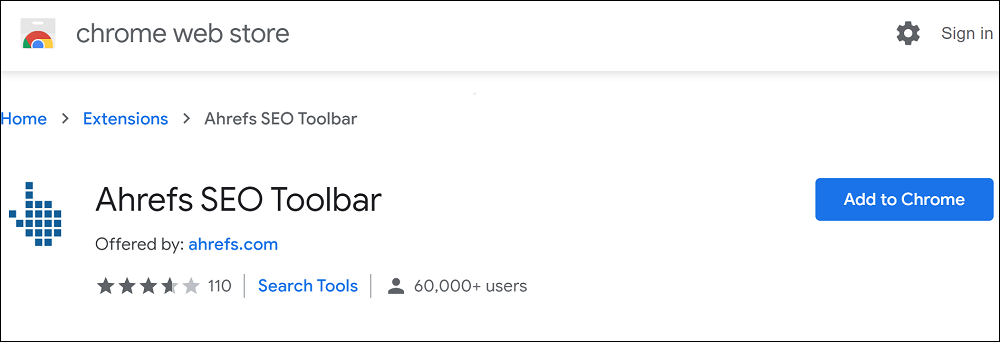
Q. Google PageSpeed Insights API Extension: The suggestions (desktop and mobile devices) provided by this free extension helps you make your web pages run faster.
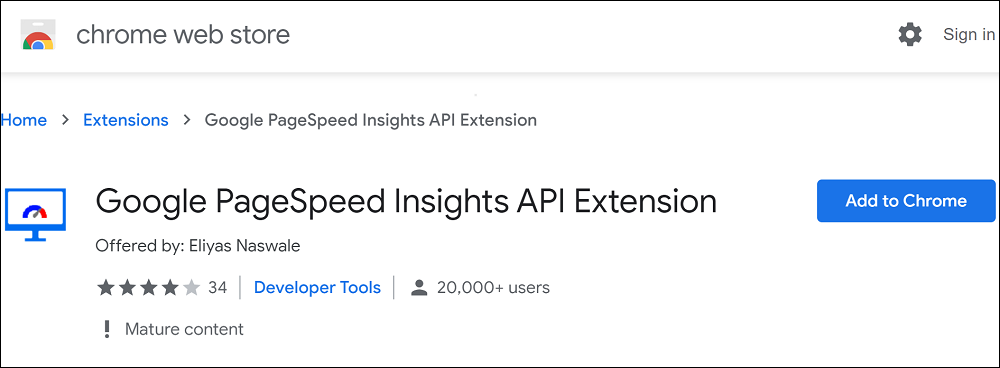
R. SEO Analysis and Website Review by Woorank: Provides fresh data related to your website's optimization, social media, usability, mobile and more. You can also analyze data such as structured data, backlinks, technologies of websites and traffic.
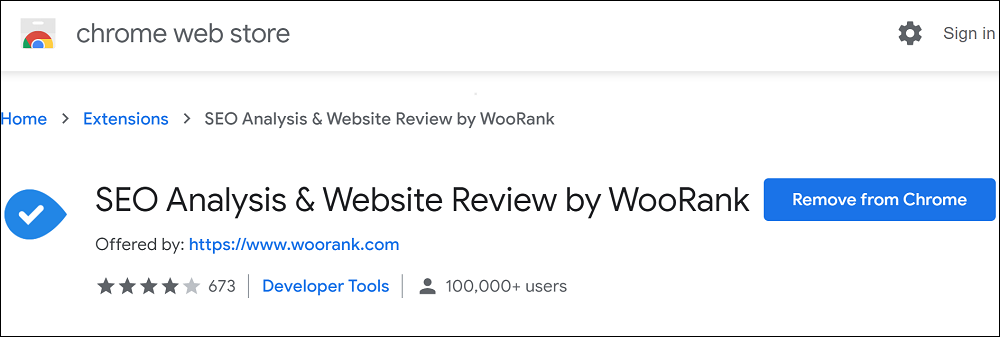
S. BuzzStream BuzzMarker: Freely available for 14 days and the paid plans begin at $24 per month. Get assistance in content promotion, link building and networking once the extension 'BuzzMarker' connects with BuzzStream.
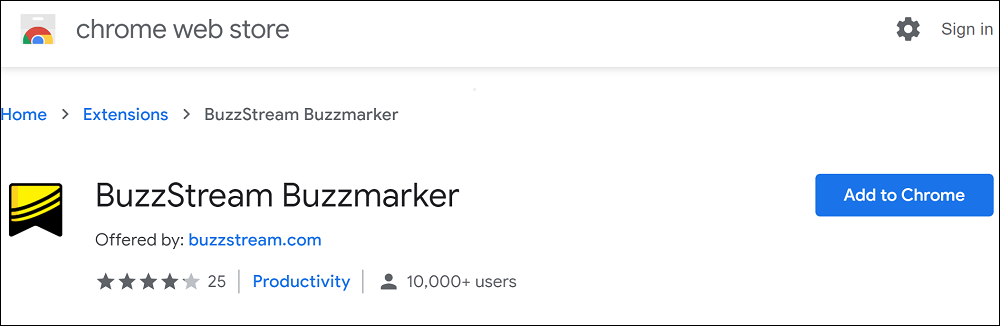
Use the above chrome extensions to improve your website SEO. Many extensions provide useful information such as link building techniques, keywords optimization and competitive analysis.