



Search Engine Results Page (SERP) contains paid and organic results. SERP features created by the Google search engine can help you with better user experience. Searching something on Google can help you to observe a SERP. Nowadays, a SERP has videos, images, location-specific results and featured snippets. Be sure that you consistently gain knowledge about new SERP features. Following are some of the SERP features:
A. Paid Results: These are the advertisements that appear at the top and right of the search engine results page (SERP). An Ad label provided by Google can easily differentiate paid results from organic.
B. Local SERP: The appearance of local SERPs is possible if your search is closely connected to the location. Google will look out for nearby locations once you type in the name of a specific product.
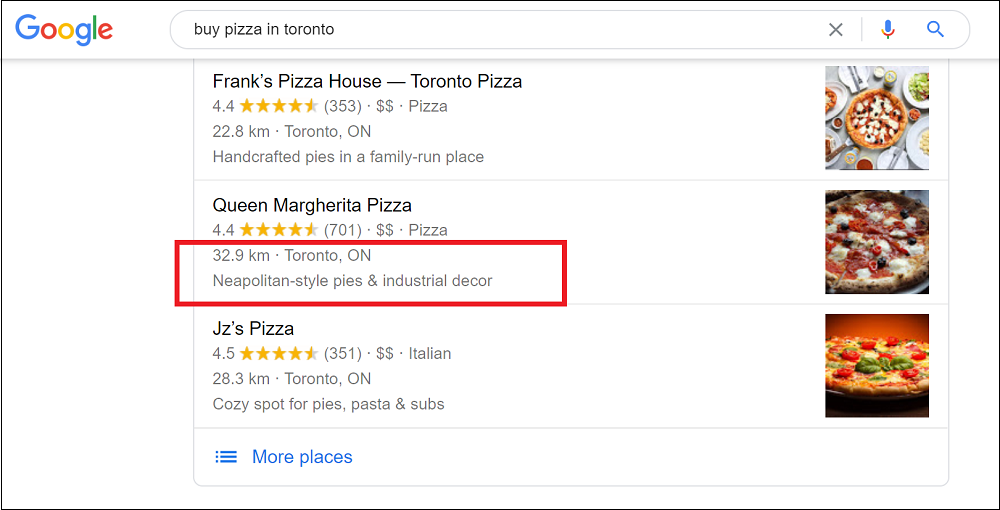
C. Vertical Search: You can observe this SERP feature at the top of the web page. Vertical search allows Google to extract information such as videos, news or images. For example, when you search 'toronto ontario', Google search engine displays a 'Top sights in Toronto' box (containing Toronto travel guide link).
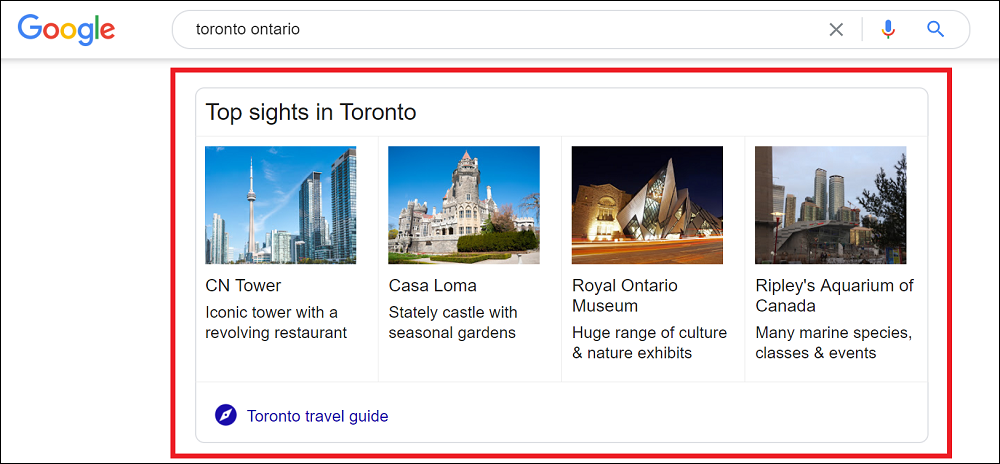
D. Rich Snippets: A rich snippet provides more information (ratings, reviews or pictures) as compared to a normal snippet. Optimize for a rich snippet by adding structured data markup to their HTML.
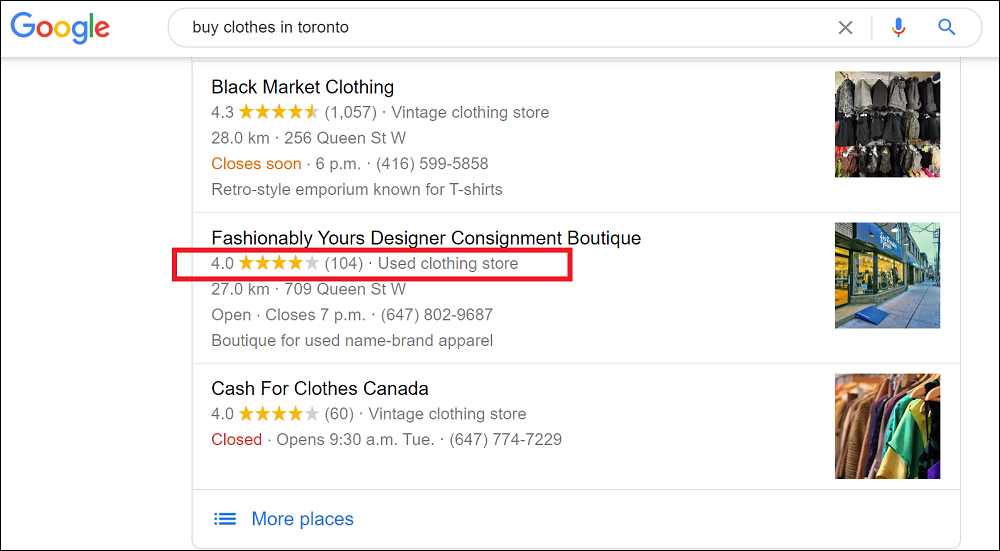
E. Knowledge Panel: This panel is observed at the top of the web page and it pulls the content from an organic result. You can generally view a Knowledge Panel on Google when your search has only one answer.
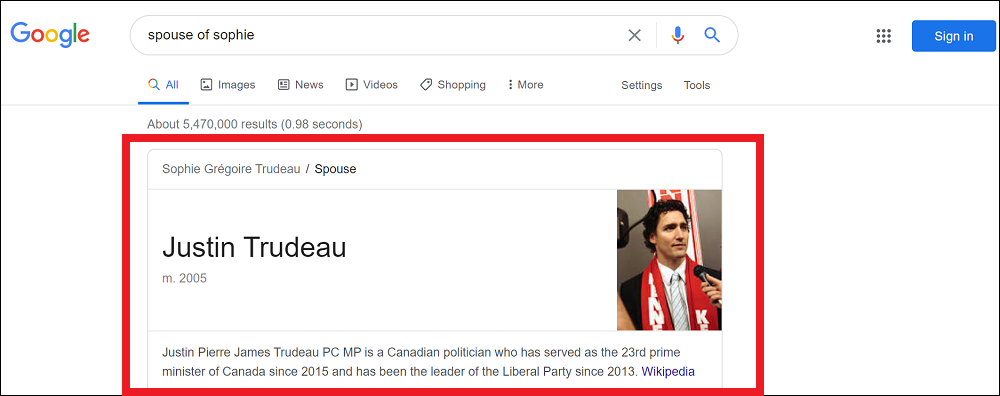
F. Universal Results: These are the results that are added from Google News and Google Images into the Google search pages. Other examples of the 'Universal Results' feature are News and Image results.
G. SERP Tools: You can use the following tools for competitive analysis, comparison of rankings for different keywords and tips on how to rank on the first page of Google:
MozPro: Helps you with the provision of insights and actionable data for your ranking improvements. MozPro helps you to rank higher on Google search because it can easily find technical issues.
WhatsMySERP: Digital Marketing Boy would like you to use WhatsMySERP to scan and analyze your rankings. You can search for up to several keywords at once.
RankWatch: A tool that can help you with the analysis of search engine optimization (SEO) elements such as keywords, backlinks, URLs and more. You can easily strategize your comparative analysis using the RankWatch tool.
SEMrush: A competitive tool helps you with main SERP features such as Google News, Local SEO, featured snippets and more.
SerpBook: An organizational tool 'SerpBook' is useful for reports scheduling, keywords analysis and account access to each client.
Moz Local: Fix incomplete listings and be sure that your business is optimized for local search engine optimization (SEO). Moz Local tool assists your business to rank locally.
SerpWatcher: All-in-one dashboard is used to analyze the ranking of your keywords. You can also keep track of your SERP performance.