


Users may lose trust in your brand if they visit your website for information and observe a 504 gateway timeout error page. Let us discuss the causes and solutions of a 504 error and protect your brand's reputation from the damage.

A. What is a 504 Gateway Timeout Error?: An HTTP response status code "504 Gateway Timeout Error" indicates that one of your web pages accessed by the users did not load because a server acting as a gateway or proxy did not receive a timely response from another server upstream. The communication between two web servers is not as fast as it should be. You could not conclude the actual cause of the issue whenever a 504 gateway timeout error occurs. It is one of the errors that can ruin the user experience (UX) of your website.
When a 504 error occurs, you will receive the following messages depending on the browser, operating system, or server you are using:
Google Chrome: HTTP Error 504 (This site can't be reached. "domain name" took too long to respond).
During a Windows Update: WU_E_PT_HTTP_STATUS_GATEWAY_TIMEOUT.
Windows-based Programs: ERROR 504, HTTP_STATUS_GATEWAY_TIMEOUT or The request was timed out waiting for a gateway message.
Other Browsers/Operating Systems/Web Servers: The proxy server did not receive a timely response from the upstream server.
B. How 504 Errors affect Search Engine Optimization (SEO): A 504 gateway timeout error affects the performance of your website on the search engine results pages (SERPs) because it prevents your web pages from loading.
Search engine crawlers or spiders can never crawl an indexed web page that serves a 504 error. This issue will lower the search engine rankings of your web page.
C. Causes of a 504 Gateway Timeout Error: The most frustrating HTTP status codes that you can experience unexpectedly are the "504 Gateway Timeout Errors". The causes of receiving a 504 error are as follows:
Domain Name System (DNS) Changes: DNS server of your website changes if you have moved your website to a different IP or recently changed the servers. You will continuously receive 504 errors until these DNS changes for your website to be up and running.
Connectivity Issues with the Server: Your website's visitors could easily observe this error if your web server is down for maintenance or any other reason. It happens for the websites hosted on multiple or third-party servers.
Inaccurate Firewall Configurations: The function of a firewall is to prevent malicious attacks on your website. The firewall misconfigurations could reject the non-malicious request and result in a 504 gateway timeout error.
Code Errors: The requests from a content delivery network (CDN) will not be answered by your server if there is an error in the code of your website.
Error in Network Connection: A 504 error is not related to the internet connections of the users. It occurs whenever there is a timeout during the communication between two servers. You should consider this cause if one or two users observed a 504 error on your website.
D. How to Fix a 504 Gateway Timeout Error: Let us address how to fix the above causes:
Analyze the DNS Changes: You will always observe an update in the DNS server once you move your website to a different IP address. The only solution is to wait until the Domain Name System (DNS) gets updated and your website stops displaying 504 errors to your visitors.
Troubleshoot the Server Connectivity Issues: 504 error pages will be served to the website's visitors if your web server is undergoing maintenance. Thus, the solution to resolve this issue is to wait for your server team to fix errors and finish the maintenance.
Fix the Firewall Misconfigurations: Firstly, you must deactivate the firewall and analyze the 504 gateway timeout error. If there is a fix, change your existing antivirus program or modify the settings of the same. If a 504 error fix did not happen, move on to the next step and make sure that you reactivate your firewall.
Find Errors in your Code: Run the debug process and analyze the situation in which you will find 504 errors. Once the code errors are detected, fix them immediately to avoid any 504 errors on your website.
Contact your Web Hosting Service: If you tried the above fixes and still receiving 504 errors, the last option is to contact your hosting service for valuable insight.
Here are some frequently asked questions about 504 Gateway Timeout Error:
1. How do I fix a 504 Error on Hulu?
Hulu is one of the best streaming services, and it requires a fast internet connection. You may be streaming Hulu movies and received a 504 error due to the fluctuation in the internet speed. The steps to fix this error are as follows:
Check your internet connectivity: Make sure that your background programs are not operating. You can either place the router or modem near your device or use the ethernet cable for connecting your device to the router.
Perform a power cycle: You should switch off all the devices and then switch them back after a few minutes for a complete power cycle. Further, analyze if this step has helped you to fix a 504 error on Hulu.
Reinstall or update the Hulu app: Use your media player to uninstall and reinstall the Hulu app. Also, you should regularly update your Hulu app for seamless performance.
2. How to fix a 504 Error on Google Play Store?
You can refer to the following steps for the fix:
Internet Reconnection: Access your "Network and Internet Settings" and turn on the Airplane mode. You should wait for twenty seconds and then turn off the Airplane mode.
Check your Storage: Delete some content or uninstall apps if your device is low on storage and it will help you make space. You will have to visit Settings > Storage to analyze available space on your device.
Login to Google again: Firstly, remove your account from Google. Clear cache and data from Google Play Store, Google Service Framework and Download Manager. Restart your android device and add your account to Google. You can try downloading the app after logging into your Google account.
Use a VPN app: If none of the above steps work, try downloading a reputable VPN app. Open a VPN app, select a different country and connect to the internet. Finally, try installing an app from the Google play store.
Digital Marketing Boy suggests you fix 504 errors quickly so that your SEO is not affected and the users visiting your website can have a better user experience.

Know the importance of 301 Redirects in an SEO strategy.

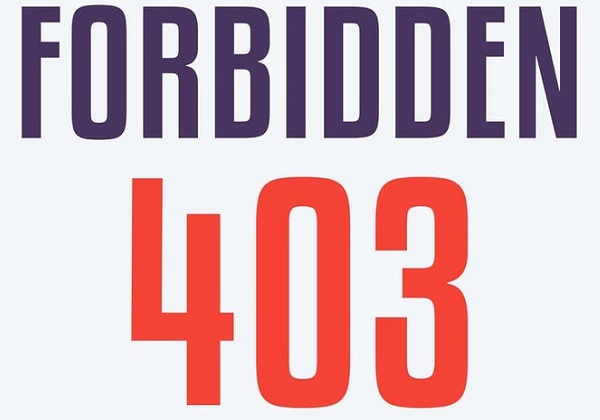
Learn how to fix a 403 error on Google Chrome, IIS, WordPress and Google Drive.

In-depth information about crawling and indexing for SEO Experts.