



Search engines initiate indexing of web pages (based on the topics) after they crawl your website. You can expect your web pages to rank on search engine results pages (SERPs) once these are indexed. The indexability factors for search engine optimization (SEO) are as follows:
A. Analyze your Redirects: You should set up all your redirects properly. Even if your website is indexed, you can observe several issues such as broken URLs, redirect loops, improper redirects and more. Digital Marketing Boy would like you to analyze your redirects regularly.
B. Easy Accessibility for Search Engine Bots: The inspect tool of Google Search Console and Google’s robots.txt tester will help you to make sure that the search engine bots can easily access your web pages.
C. HTTP Errors: The content on your web pages can be blocked if your website has several HTTP errors. Thus, you should fix all these errors quickly for the best optimization. Let us learn in detail how to resolve HyperText Transfer Protocol (HTTP) issues:
404: This error will be displayed to the users if they have tried to access the wrong URLs or the pages that have been removed. The best way to resolve this issue is to create a customized 404 page for better user engagement on your website.
500: In this type of HTTP error, an internal server error web page will be displayed to the visitors of your website because your web server is experiencing problems. The solutions for resolving this issue are: deactivate the plugins that are causing internal server errors, analyze if there is an error in installation of your upgraded software, fix the custom scripts and .htaccess coding errors and consult with your server for resolution of errors.
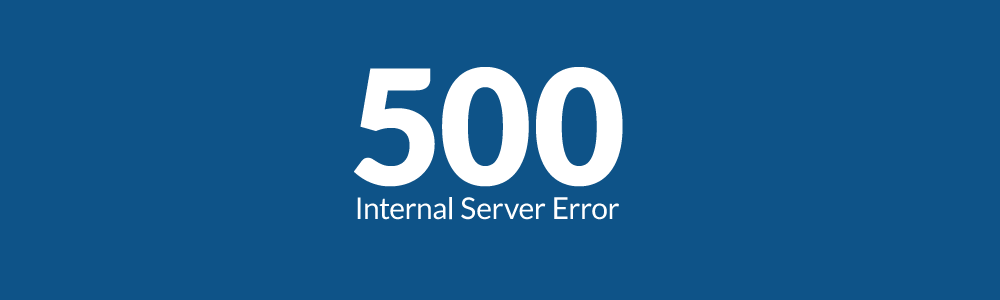
405: A 405 method indicates that your server has recognized the HTTP method of a requested web page but has decided to reject the same. Thus, an error web page will be displayed by the server to the visitors of your website. Solutions for resolving this issue are finding bugs in your code, examine your server-side logs and check your server configuration files.
503: Your server is unable to fulfill the request even if it is functioning properly. Digital Marketing Boy would like you to reboot your server, fix coding errors and examine your server-side logs.
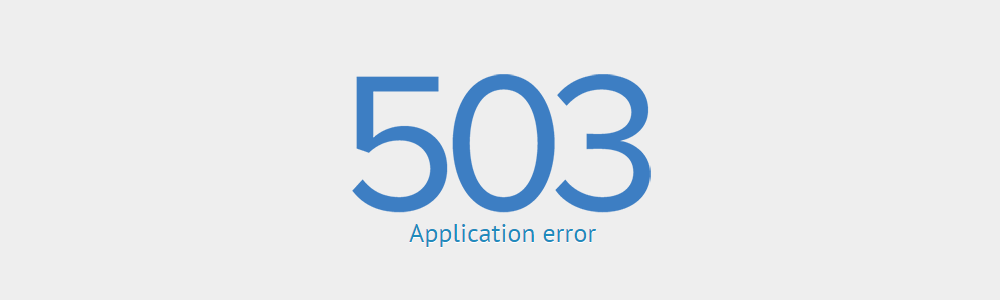
403: Whenever a user is trying to access a URL, an HTTP server responds with a 403 forbidden error (HTTP status code). Make sure that you fix all the permission errors, have an index.php or index.html page and maintain your directory structure.

301: Using 301 permanent redirects can help you to send the traffic permanently from one URL to another. These redirects can be easily set up on a content management system (CMS) and Digital Marketing Boy suggests you have zero redirections for better page load time and user experience.

302: This status code allows the traffic to get temporarily redirected from one URL to a different URL. The cached title tag, description and URL will remain the same as the original URL even if the 302 status code sends users to a new web page. Your website should have zero 302 redirections for the best optimization.
502: The invalid response or miscommunication between the servers is termed as 502 Bad Gateway Error. Several ways to resolve this issue: connect with your host, analyze any DNS changes, find bugs in your code, examine your log files, check for server connectivity issues and reload the web page.
504: Requested information cannot be accessed from your web server because a timely response could not be received by the server. Fix these 504 Gateway Timeout errors by checking the server connectivity and firewall configurations.
D. Avoid Duplicate Content: Your indexability will always be negatively impacted if there is duplicate content on your website. Make sure that you use canonical URLs to solve this issue.
E. Mobile Responsiveness: The mobile-first indexing means that the Google search engine uses the mobile version for indexing and ranking of web pages on search engine results pages (SERPs). The mobile friendly test of Google will help you to check all the areas of improvements for your website. If your website is not mobile-friendly, please consider this factor as soon as possible.
Both search engines and users visit your website regularly and thus you need to consider the above indexability factors in your search engine optimization (SEO) strategy.

We have built an interactive checklist to help you handle your website migration.


In-depth information about crawling and indexing for SEO Experts.
